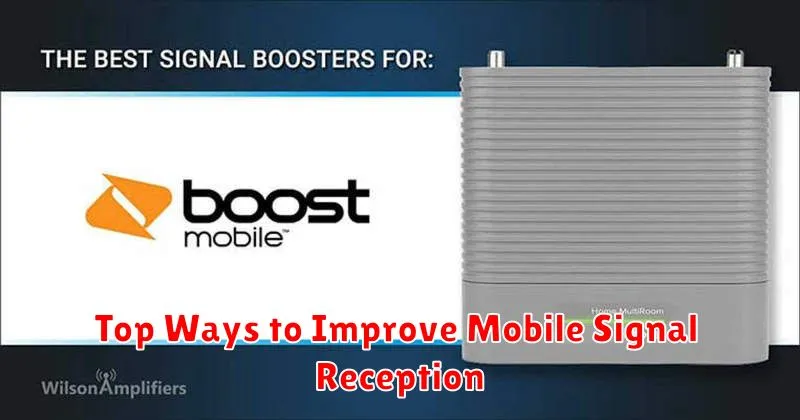Experiencing frustratingly weak or spotty mobile signal reception? A poor cellular connection can disrupt calls, slow down data speeds, and hinder your overall mobile experience. This article explores the top ways to improve mobile signal reception, providing practical solutions to boost your cellular connectivity and ensure reliable communication wherever you go. From simple adjustments to more advanced techniques, we’ll cover various strategies to enhance your signal strength and minimize dropped calls. Learn how to identify the factors affecting your reception and implement effective methods to achieve a consistently strong and stable mobile connection.
Whether you’re struggling with weak signal strength at home, in the office, or while on the move, there are numerous approaches to address the issue. This guide delves into the most effective methods to improve mobile signal reception, ranging from optimizing your phone’s settings to utilizing signal boosting technology. We’ll explore both free and cost-effective solutions, empowering you to choose the best options based on your specific needs and budget. Discover how to identify and mitigate signal interference, choose the right carrier for your location, and implement proven strategies to enhance your mobile signal strength for seamless communication.
Check for Coverage Maps
Before attempting any signal boosting solutions, it’s crucial to understand your cellular provider’s coverage in your area. Coverage maps provide a visual representation of signal strength and can pinpoint potential dead zones.
Most major carriers offer interactive coverage maps on their websites. By entering your address or location, you can get a detailed view of expected signal strength for voice calls and data services. Keep in mind these maps are estimates and actual signal strength can vary based on environmental factors like terrain and building materials.
Checking coverage maps helps manage expectations and inform decisions. If your location shows consistently weak signal, investing in signal boosters might be a worthwhile consideration. Alternatively, switching to a provider with better coverage in your area may offer a more effective long-term solution.
Use Airplane Mode Reset
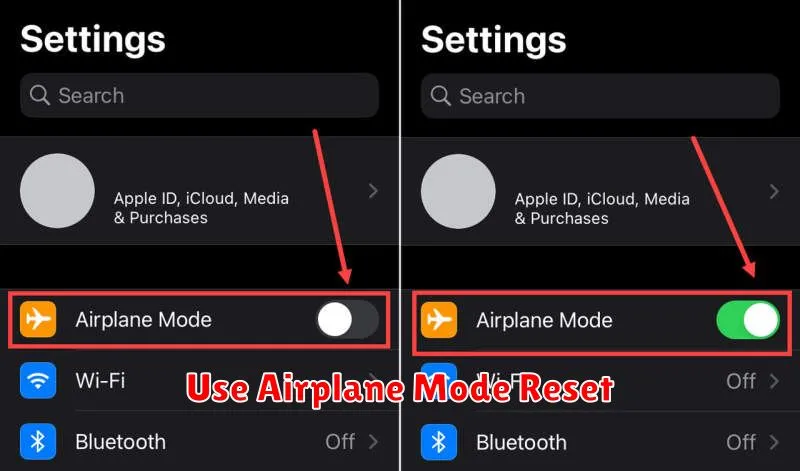
A simple yet surprisingly effective method to improve mobile signal reception is to toggle airplane mode on and off. This action essentially restarts your phone’s connection to the cellular network, forcing it to search for the strongest available signal.
When airplane mode is activated, all wireless communication, including cellular, Wi-Fi, and Bluetooth, is disabled. Deactivating it then prompts your device to re-establish these connections, often resulting in an improved signal. This can be particularly helpful when you’ve moved to a new location or are experiencing sudden signal drops.
How to Perform an Airplane Mode Reset:
- Locate the airplane mode icon in your phone’s settings or quick settings menu.
- Activate airplane mode. Wait for approximately 15-30 seconds.
- Deactivate airplane mode.
- Observe your signal strength indicator for improvements.
Switch Between Network Modes
Your phone likely connects to the fastest available network mode by default, often 4G LTE or 5G. However, these faster networks prioritize speed over range. In areas with weaker signals, switching to a slower network mode like 3G or even 2G can sometimes improve reception, providing a more stable, albeit slower, connection.
Access your phone’s network settings to switch modes. The exact steps vary depending on your device’s operating system and manufacturer. Generally, you can find these settings within a “Mobile Network,” “Cellular,” or “Connections” menu.
Experiment with different network modes to see which provides the best balance of speed and stability in your specific location. Keep in mind that forcing a connection to a slower network mode can limit data speeds.
Avoid Signal Blockers
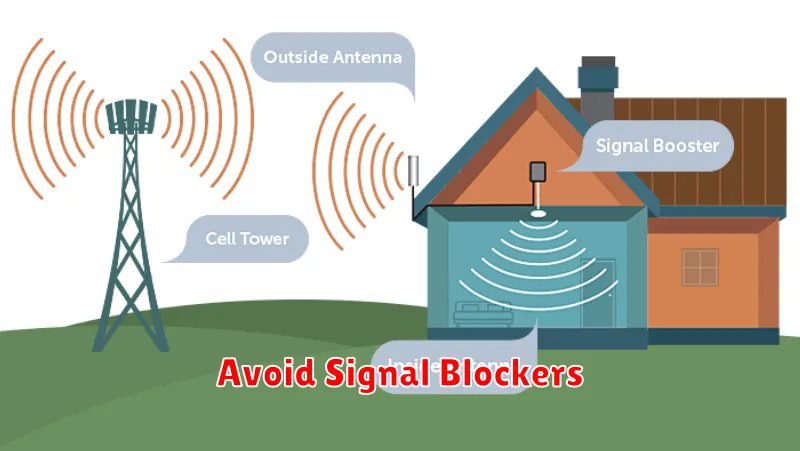
Certain materials and objects can significantly weaken cellular signals, acting as signal blockers. Being aware of these and minimizing their impact can drastically improve your mobile reception.
Common Signal Blockers:
- Metal: Metal objects like filing cabinets, appliances, and even metal-framed windows can absorb and deflect radio waves.
- Energy-efficient windows: Low-E coatings on modern windows designed for energy efficiency can also block cellular signals.
- Building materials: Concrete and brick walls, especially in basements or large buildings, are notorious for weakening signal strength.
- Terrain and natural obstacles: Hills, mountains, and dense foliage can disrupt signal propagation.
Try to position yourself away from these potential signal blockers to maximize your chances of a strong and stable cellular connection. Relocating to a higher floor or near a window, especially one that doesn’t have a Low-E coating, can sometimes make a noticeable difference.
Install Signal Booster Apps
While the effectiveness of signal booster apps is debated, some users report improvements in specific situations. These apps typically claim to optimize device settings, refresh network connections, or identify nearby cell towers with stronger signals. It’s important to note that these apps cannot magically create a signal where none exists. They primarily function by forcing your phone to reconnect to a potentially stronger tower or by adjusting internal settings.
When considering a signal booster app, it is crucial to be cautious of apps that make unrealistic claims. Carefully read reviews and research the app developer before installing. Be aware that some apps might collect user data or display intrusive advertisements.