Are you experiencing slow browsing speeds on your Android phone? Is your phone constantly running out of storage? A lightweight browser can be the solution. Lightweight browsers are designed to consume minimal resources, resulting in faster browsing, reduced data usage, and improved battery life, especially on lower-end Android devices. This article will explore some of the best lightweight browsers available for Android phones, considering factors such as speed, data usage, features, and security.
Choosing the right browser can significantly impact your mobile browsing experience. While popular browsers often come packed with features, they can also be resource-intensive. If you prioritize speed, efficiency, and a smooth browsing experience, a lightweight browser is an excellent choice. We’ll examine several top lightweight browsers for Android, comparing their performance and key features to help you find the perfect browser to suit your needs and optimize your Android phone’s performance.
Why Use Lightweight Browsers?
Lightweight browsers offer several advantages, especially on Android phones with limited resources or for users who prioritize a fast and efficient browsing experience. They consume less processing power and RAM, resulting in smoother performance, even on older or less powerful devices.
These browsers often have a smaller storage footprint, freeing up valuable space on your device. They can also contribute to improved battery life by minimizing resource consumption. Additionally, lightweight browsers are often designed with simplicity in mind, providing a clean and uncluttered interface.
For users with limited data plans, lightweight browsers can be beneficial as they typically consume less data than their full-featured counterparts. This is often achieved through optimized rendering and data compression techniques.
Opera Mini
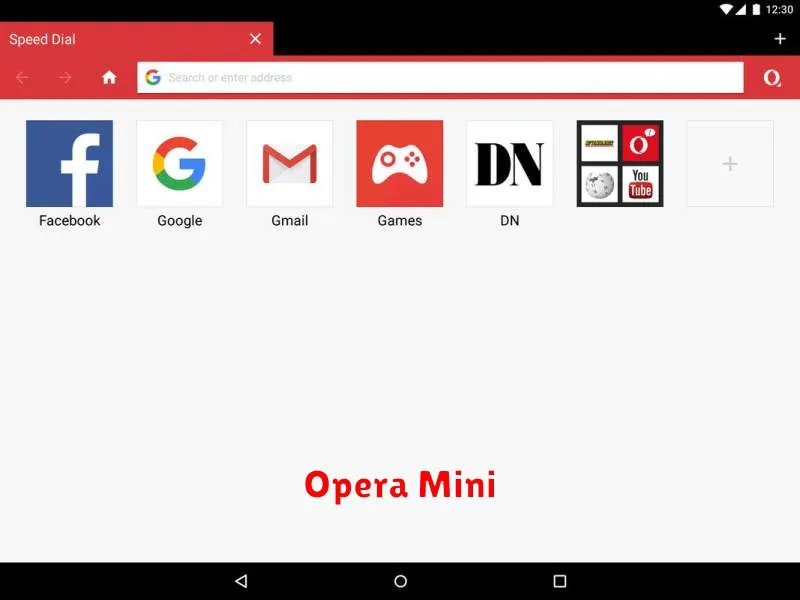
Opera Mini is a lightweight browser known for its data-saving capabilities. It uses Opera’s servers to compress web pages before sending them to your phone, resulting in faster loading times and significantly reduced data usage. This makes it a popular choice for users with limited data plans or in areas with slower internet connections.
Despite its focus on efficiency, Opera Mini still provides a functional browsing experience. Key features include a built-in ad blocker, a download manager, and an offline reading mode for saving web pages to view later. Navigation is generally smooth, even on less powerful devices.
While the compression technology can sometimes affect the layout of complex websites, it generally provides a usable and cost-effective way to browse the web on your Android phone.
Via Browser
Via Browser is a lightweight and fast mobile browser known for its minimalist design and focus on speed. It boasts a small installation size, which helps conserve valuable storage space on your device. This makes it a great option for low-end devices or users who prioritize a clean and efficient browsing experience.
Via Browser also prioritizes user privacy by offering features like incognito mode and the ability to disable data collection. It is also highly customizable, allowing users to tailor their browsing experience through various settings and options.
Key Features:
- Small download size
- Fast browsing speed
- Customizable interface
- Privacy focused features
- Ad blocking
DuckDuckGo Privacy Browser

DuckDuckGo Privacy Browser prioritizes user privacy and security. It offers a simplified browsing experience with a built-in search engine that doesn’t track your searches. This browser actively blocks hidden trackers and grades websites based on their privacy practices, giving users greater transparency and control over their online data.
Key features include a Fire Button to instantly clear browsing data and a Global Privacy Control (GPC) setting to signal websites your preference for not being tracked. DuckDuckGo Privacy Browser aims to provide a secure and private online experience, emphasizing simplicity and ease of use.
Firefox Lite
Firefox Lite, now discontinued, was a mobile browser developed by Mozilla, the same organization behind the popular Firefox desktop browser. Its primary focus was on speed and data saving, making it an attractive option for users with limited data plans or slower network connections.
Key features of Firefox Lite included Turbo Mode which blocked third-party trackers and ads, resulting in faster page load times. It also offered a built-in screenshot tool and a night mode for easier reading in low-light conditions.
The browser emphasized a minimalist design and a small app size to conserve storage space on the device. While no longer available for download, Firefox Lite served as a strong lightweight browsing option for Android during its availability. Mozilla recommends users transition to the Firefox browser for mobile for continued support and features.

